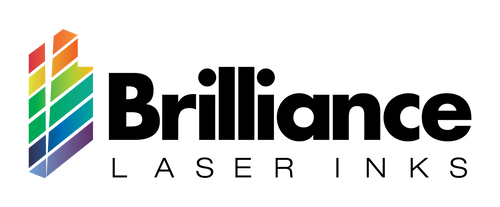Tips for Maximizing Laser Machine Engraver Efficiency with Brilliance Laser Inks
- Optimize Machine Settings: Adjust the laser speed and power settings according to the material and design requirements. Lower power and higher speed settings can help prevent overheating and ensure clean, precise engravings.
- Proper Ink Application: Apply Brilliance Laser Inks evenly across the surface for consistent coverage. Use a fine brush or spray applicator to achieve a smooth and uniform layer, which will enhance the quality and clarity of the engravings.
- Test on Scrap Material: Before starting a large project, test the laser settings and ink application on a scrap piece of the same material to identify the best combination for achieving optimal results.
- Regular Maintenance: Keep the laser engraver clean and well-maintained. Regularly check and clean the lens, mirrors, and ventilation systems to prevent dust and debris from affecting performance and quality.
- Use the Right Substrate: Ensure the material is compatible with both the laser engraver and Brilliance Laser Inks. Certain materials may require specific ink formulations to achieve the best results.
- Temperature Control: Maintain a stable room temperature to avoid fluctuations that can affect the ink's performance and the machine's efficiency. Brilliance Laser Inks are designed to perform well under consistent conditions.
- Focus Precision: Ensure that the laser beam is properly focused on the material surface. An accurately focused laser beam will improve detail and sharpness in engravings.
- Layer Adjustments: For complex or multi-layer designs, adjust each layer's settings individually to maintain detail and avoid over-engraving.
- Ink Storage: Store Brilliance Laser Inks in a cool, dry place to preserve their quality and extend their shelf life. Proper storage ensures that the inks remain effective and ready for use.
- Periodic Calibration: Regularly calibrate your laser engraver to maintain its accuracy and precision. Calibration helps in achieving consistent results over time with Brilliance Laser Inks.
By following these tips, you can enhance the performance of your laser engraving projects, achieving superior results while optimizing the use of Brilliance Laser Inks. Their high-quality formulation not only improves the sharpness and vibrancy of engravings but also enhances the durability of your designs.
FAQs on Maximizing Laser Machine Engraver Efficiency with Brilliance Laser Inks
1. How can I adjust laser machine settings for the best results?
Adjust the laser speed and power settings according to the material and design requirements. Lower power and higher speed settings often help prevent overheating while ensuring clean and precise engravings.
2. What’s the best way to apply Brilliance Laser Inks?
Apply Brilliance Laser Inks evenly across the surface using a fine brush or spray applicator. This ensures a smooth, uniform layer that enhances the quality and clarity of your engravings.
3. Should I test the settings before starting a project?
Yes, always test the laser settings and ink application on a scrap piece of the same material. This helps identify the best combination of settings to achieve optimal engraving results before working on the main project.
4. Why is regular maintenance of the laser engraver important?
Regular maintenance keeps your laser engraver operating efficiently. Cleaning the lens, mirrors, and ventilation systems prevents dust and debris from affecting the machine’s performance and engraving quality.
5. How do I know if my substrate is compatible with Brilliance Laser Inks?
Ensure that the material is suitable for both your laser engraver and Brilliance Laser Inks. Check for compatibility, as some materials may require specific ink formulations for the best results.
6. What role does temperature control play in engraving?
Maintaining a stable room temperature ensures the ink performs consistently and the laser machine operates efficiently. Fluctuations in temperature can impact ink application and engraving precision.
7. How can I ensure the laser beam is properly focused?
Ensure the laser beam is accurately focused on the material surface. A well-focused beam improves detail and sharpness, resulting in high-quality engravings.
8. What adjustments should I make for multi-layer designs?
For complex or multi-layer designs, adjust the settings for each layer individually. This helps maintain detail, avoids over-engraving, and ensures a clean finish for intricate designs.
9. How should I store Brilliance Laser Inks?
Store Brilliance Laser Inks in a cool, dry place. Proper storage conditions help preserve their quality and ensure they remain effective for use in future projects.
10. Why is periodic calibration of the laser engraver necessary?
Regularly calibrating your laser engraver maintains its accuracy and precision over time. Calibration is key to achieving consistent results, especially when using Brilliance Laser Inks for detailed designs.
11. What’s the advantage of using scrap material for testing?
Testing on scrap material prevents errors on the main project, saving time, ink, and resources. It allows you to fine-tune settings and achieve the desired results before starting the actual engraving.
By following these guidelines and understanding key aspects of laser engraving with Brilliance Laser Inks, you can consistently produce sharp, vibrant, and durable designs while optimizing both time and resources.