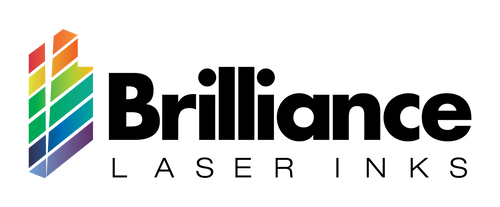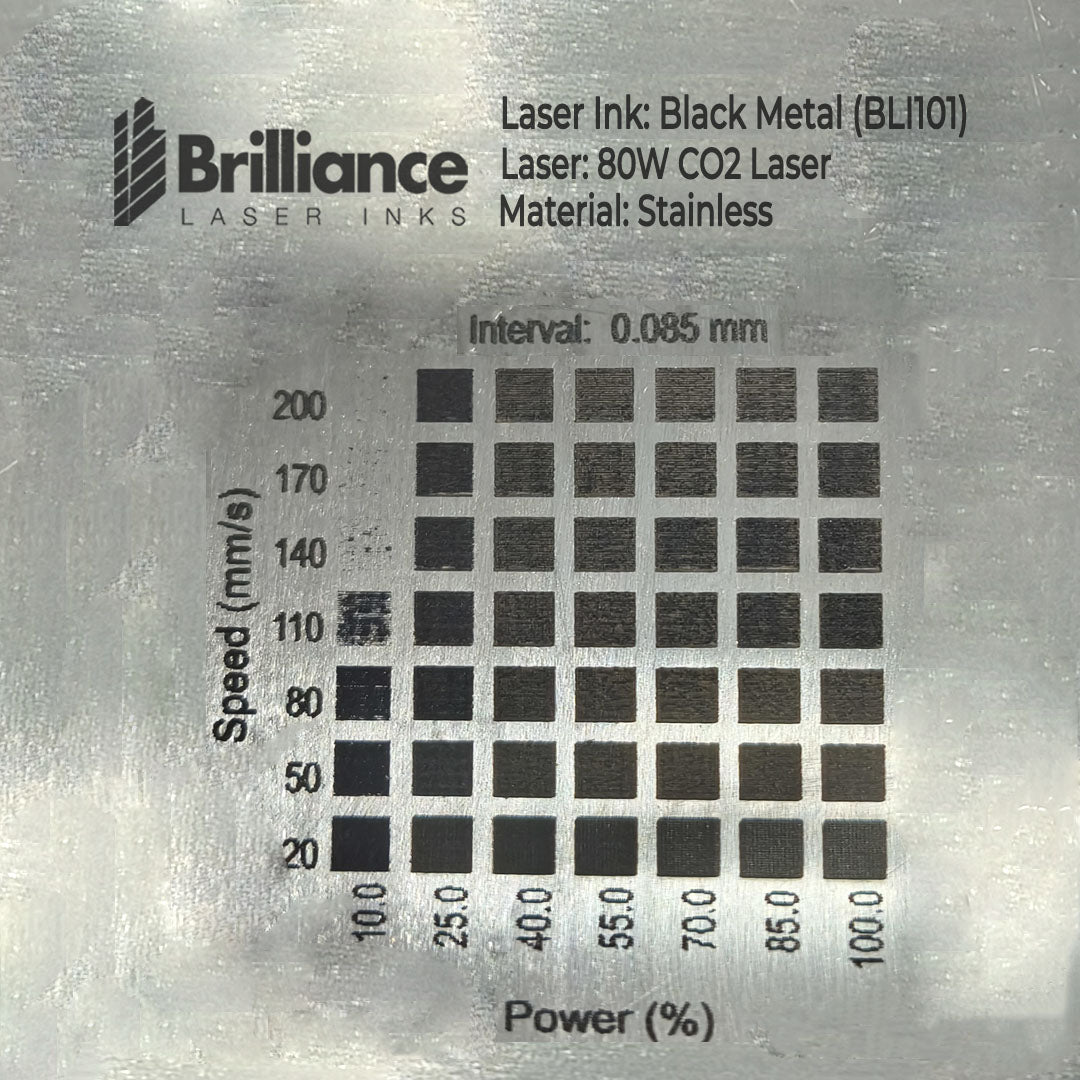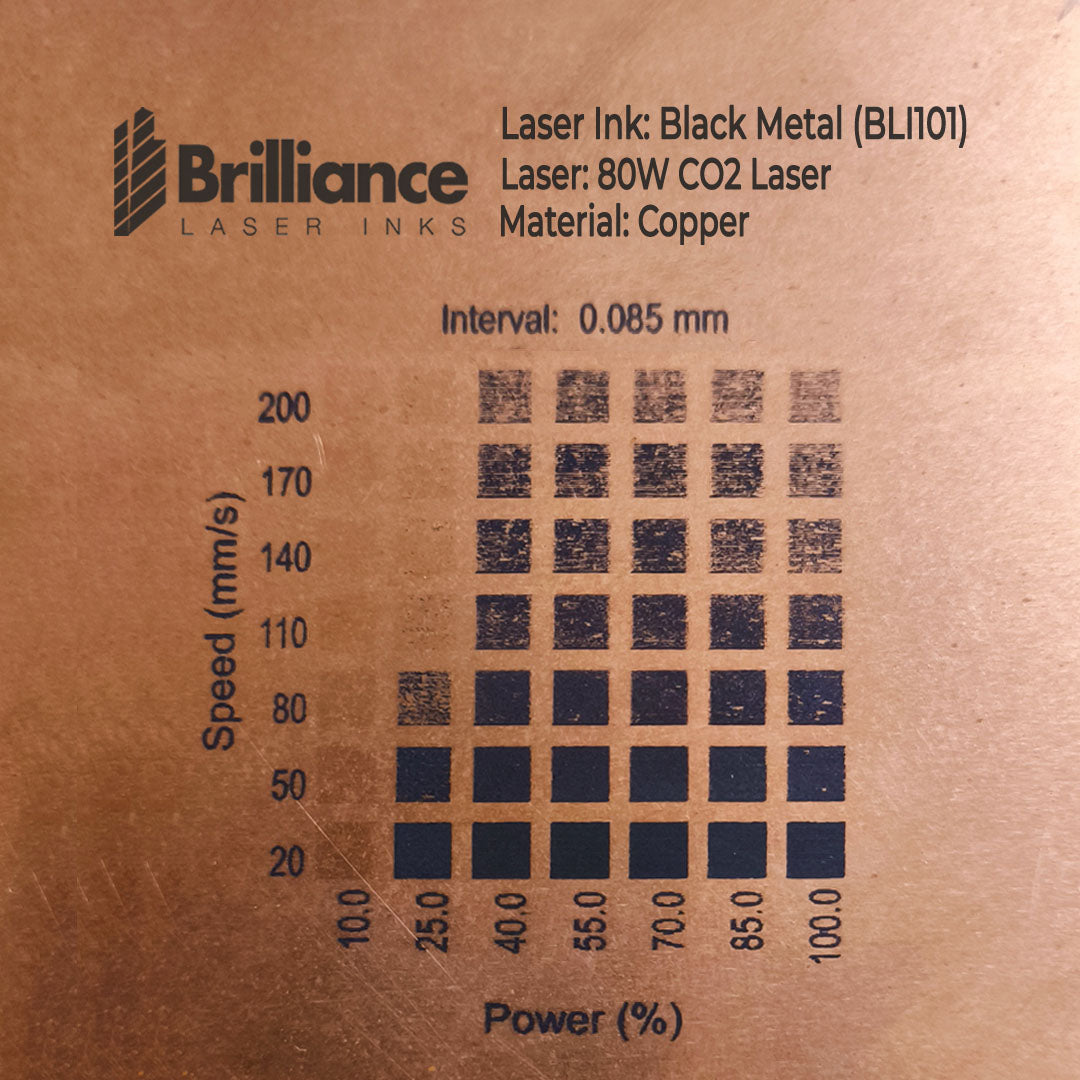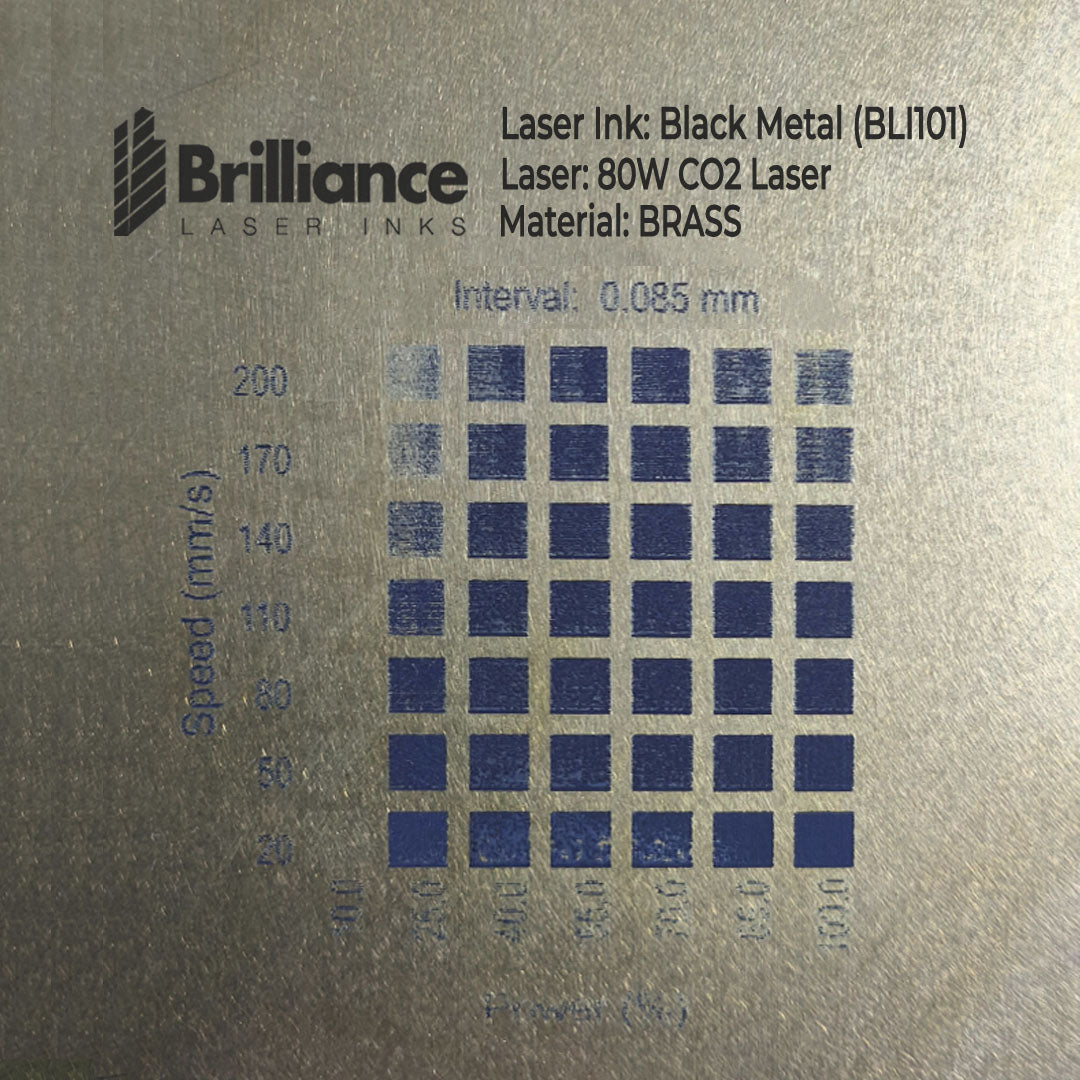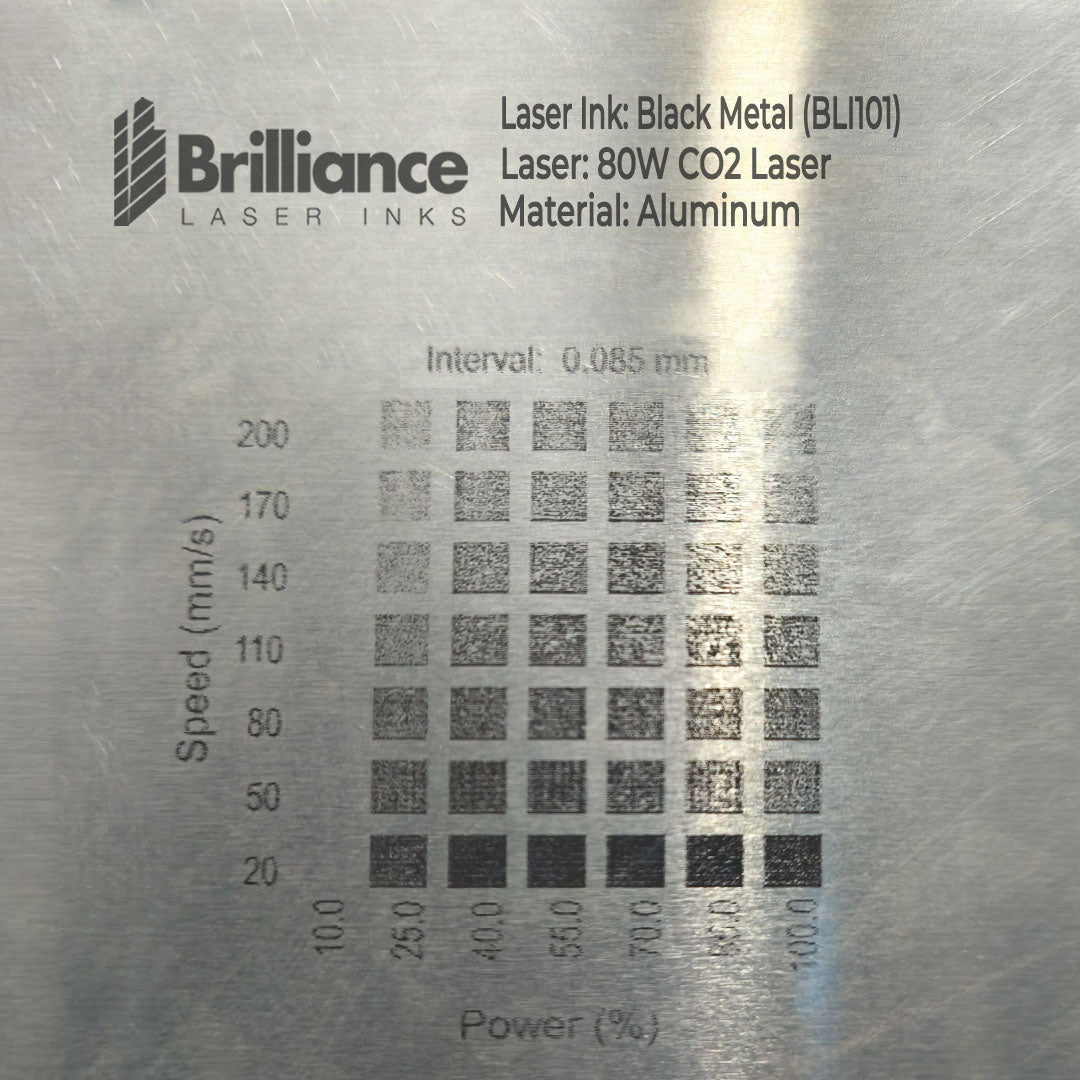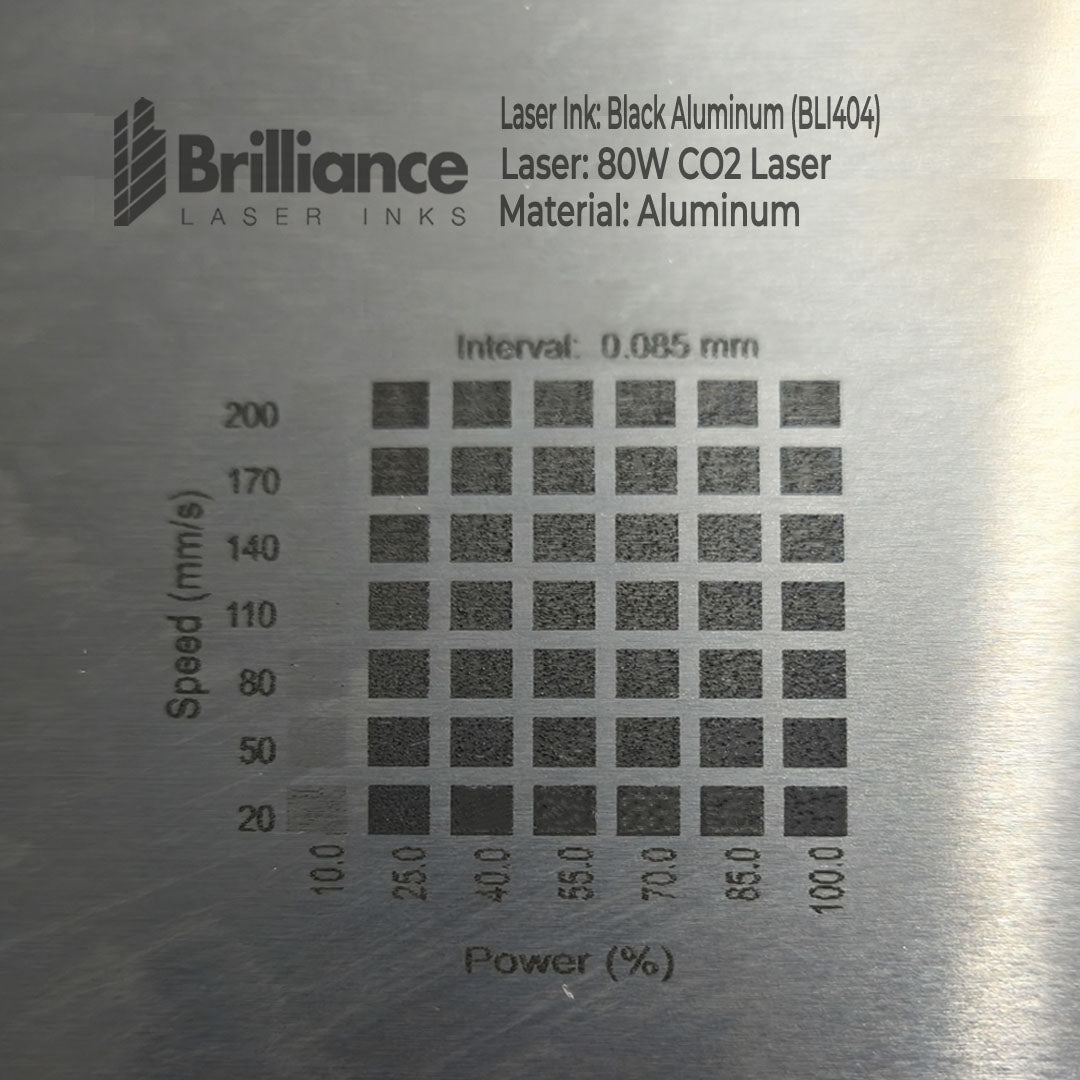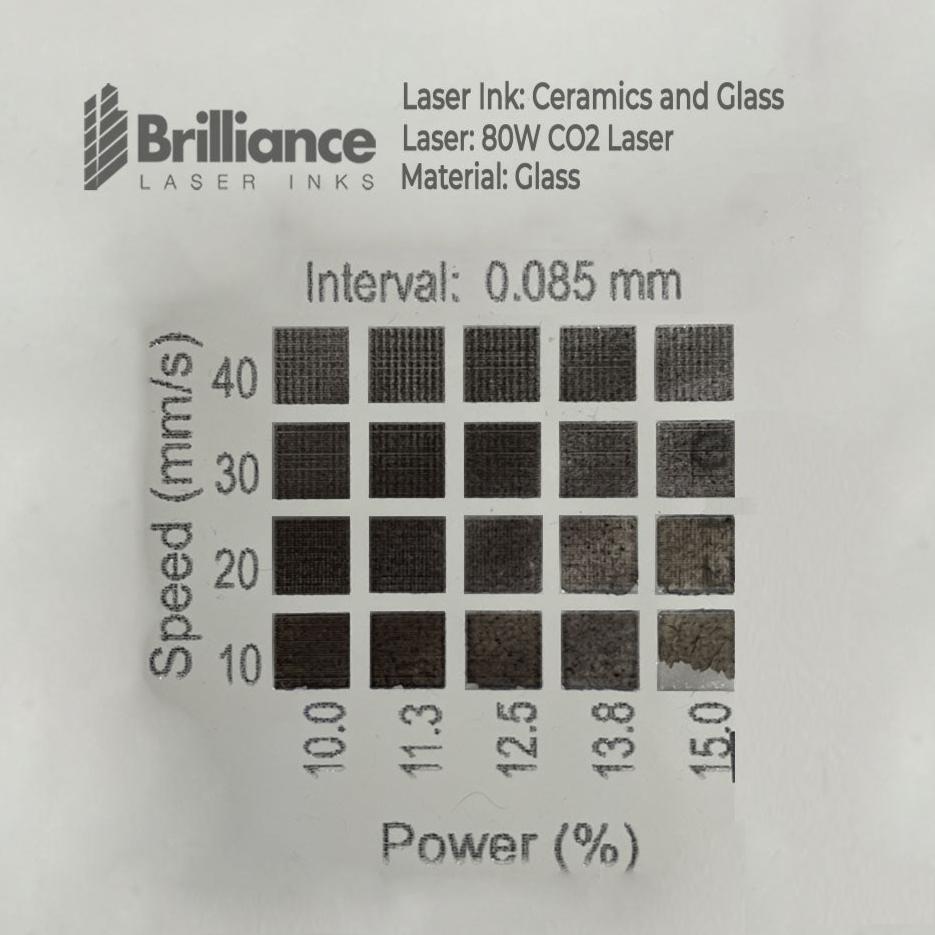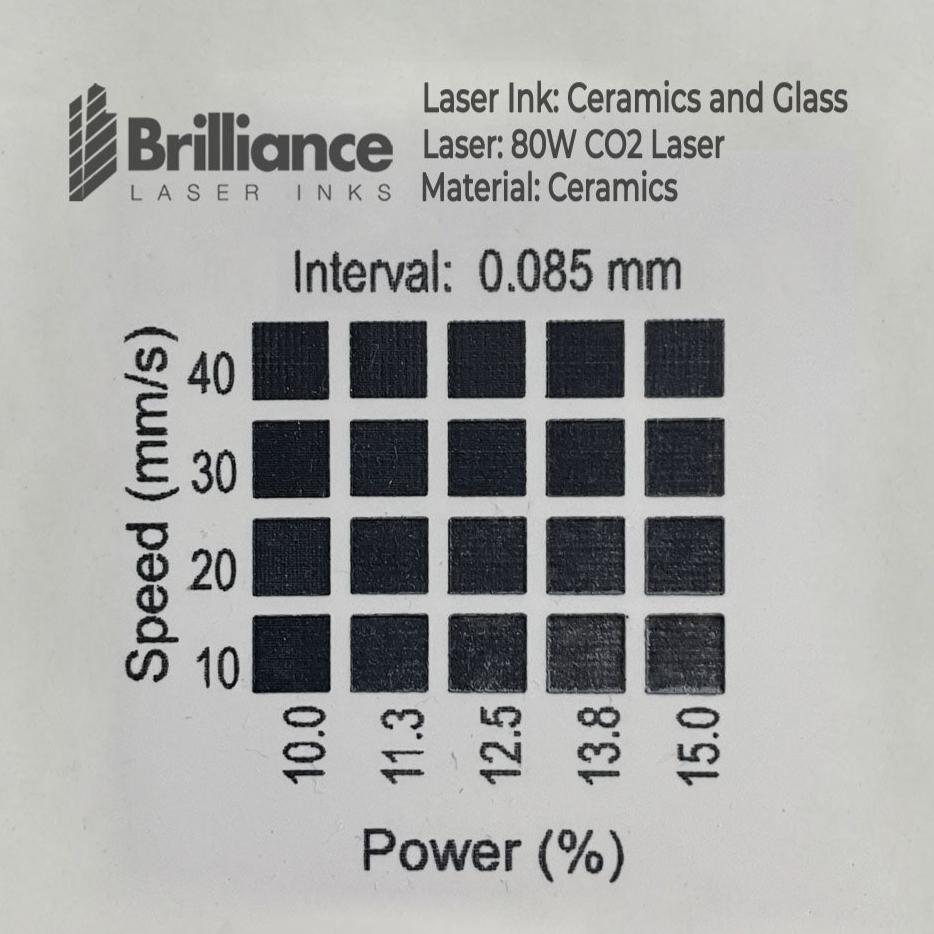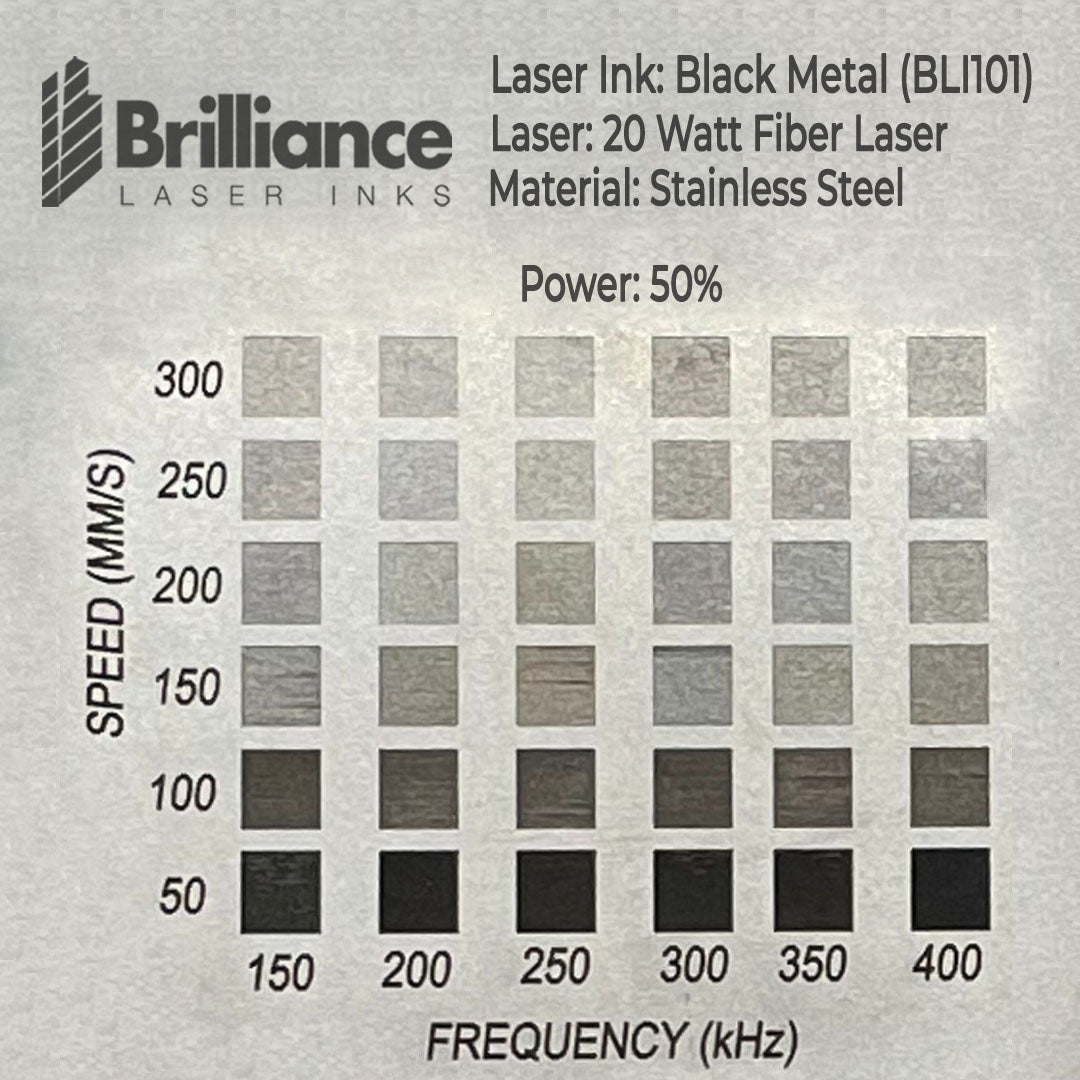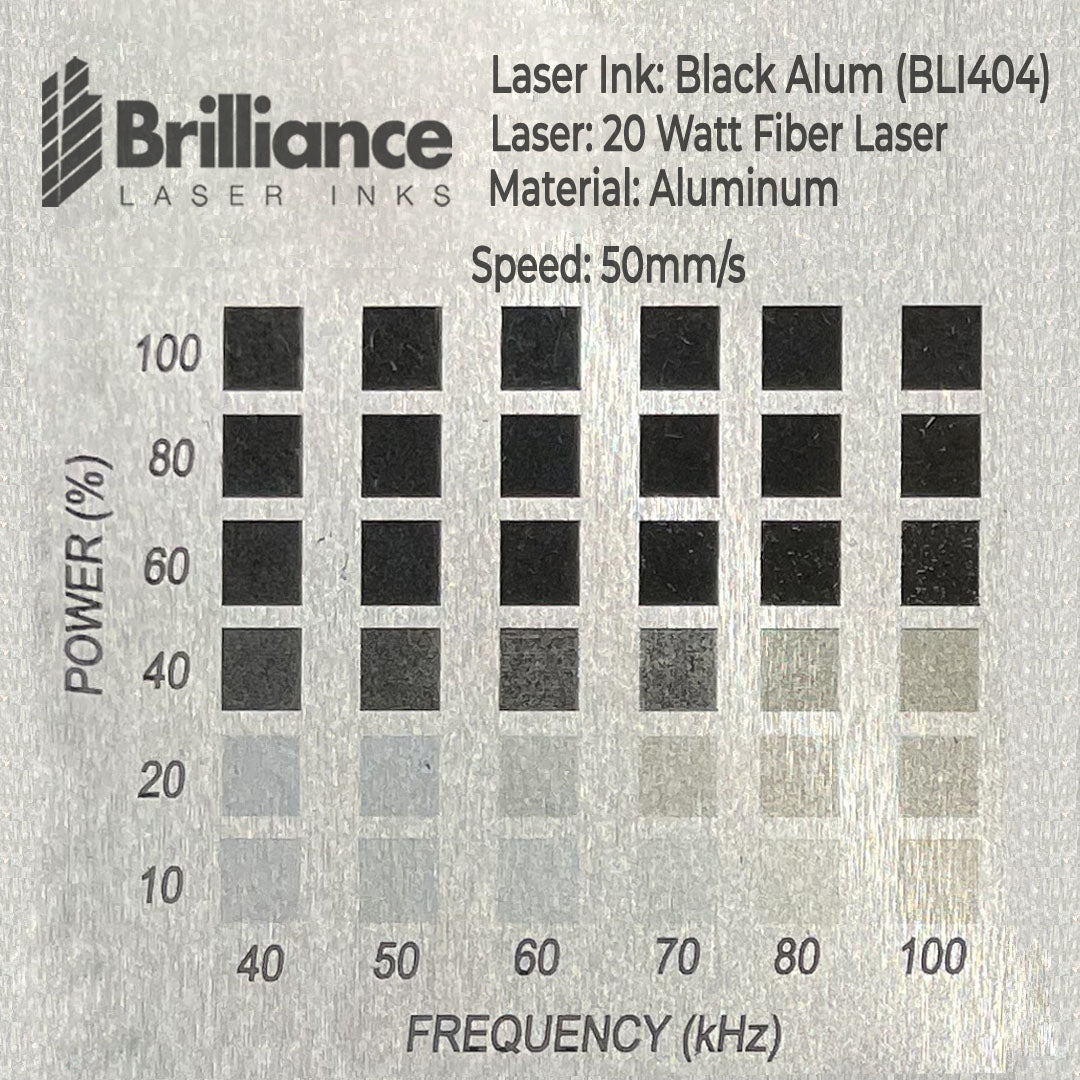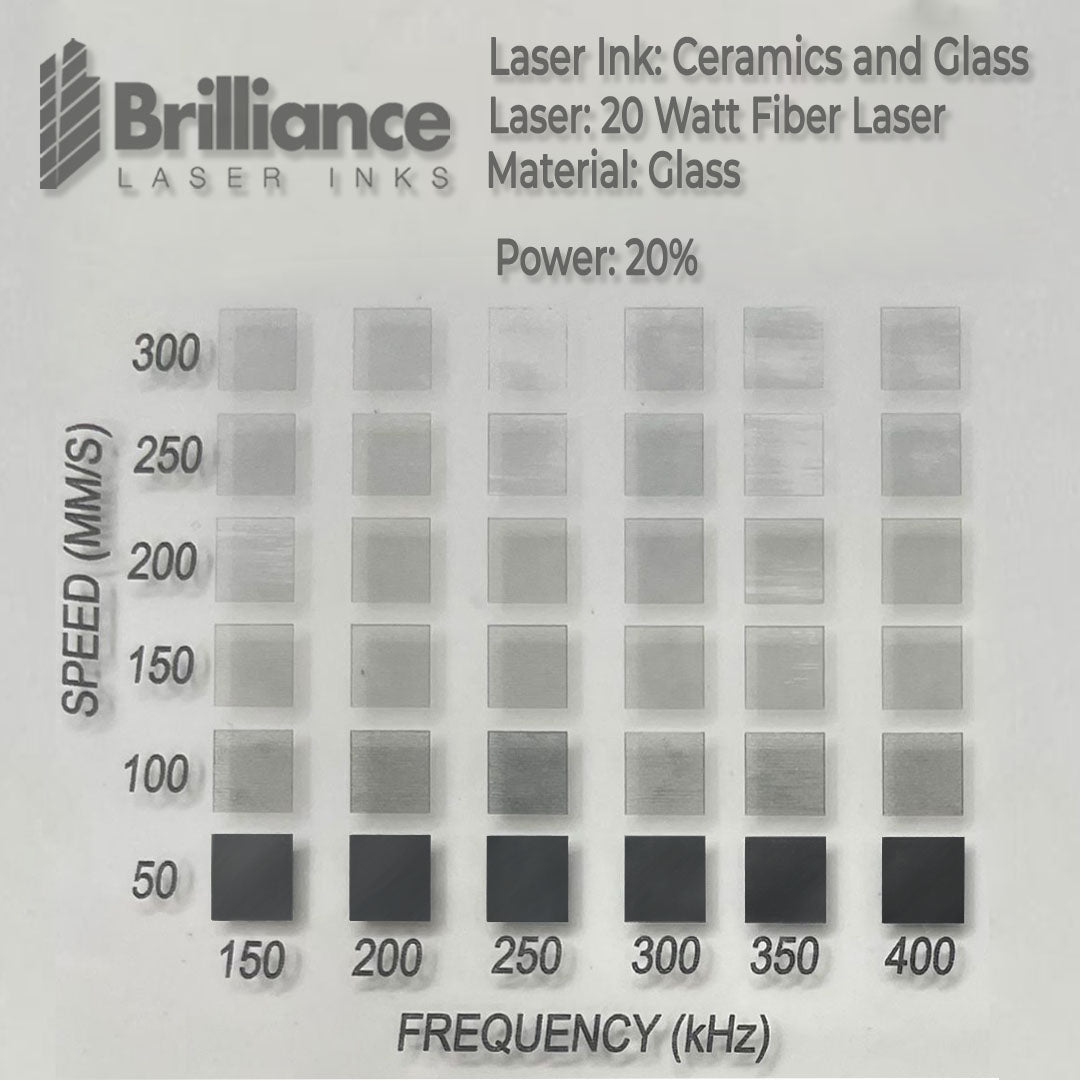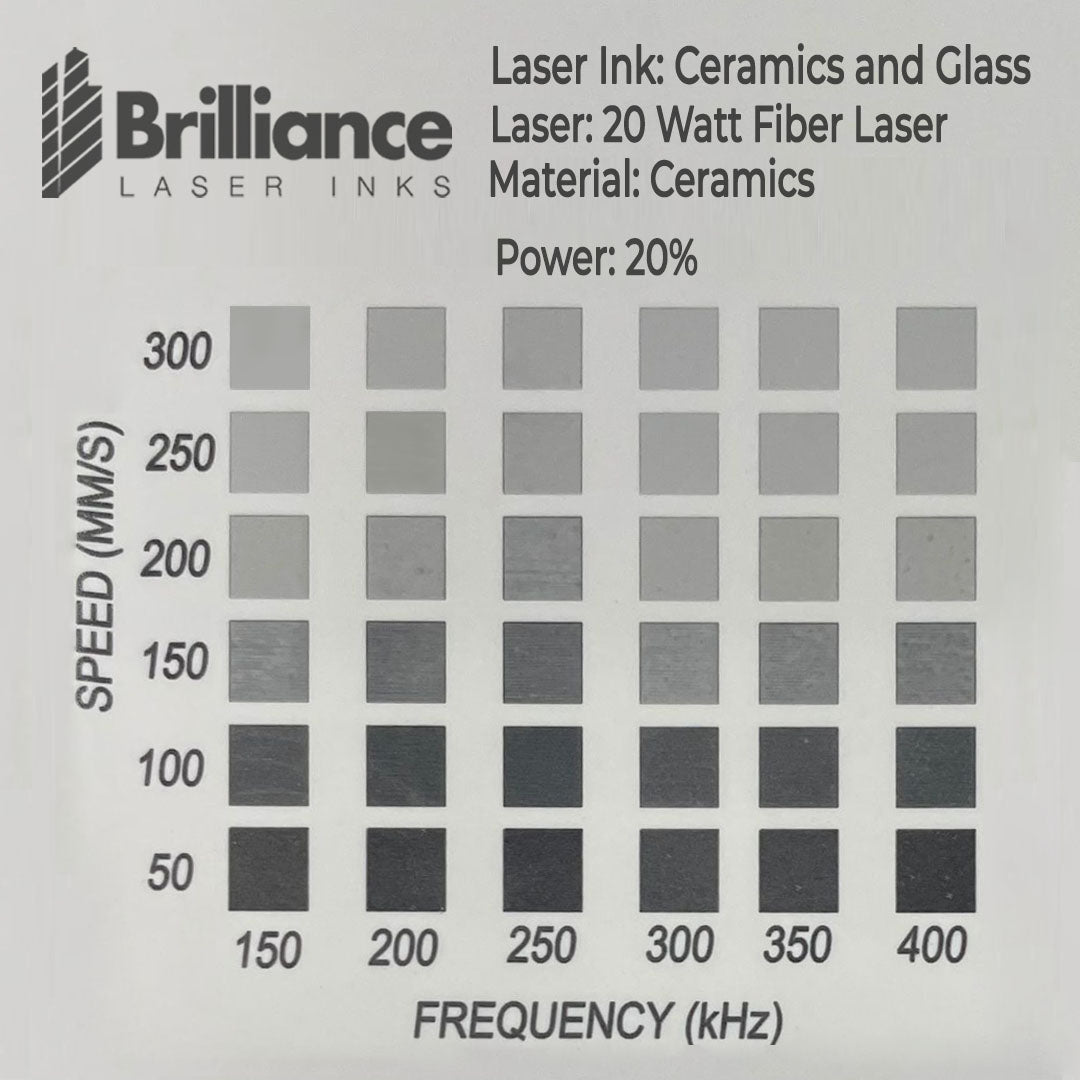How to Read a Material Test
A material grid test is a systematic approach used to determine the optimal laser settings for marking, cutting, or engraving a specific material. This test is especially useful when working with different materials or when fine-tuning your settings for new projects. By creating a grid of various settings, you can visually compare how different combinations of speed, power, and frequency affect the outcome.