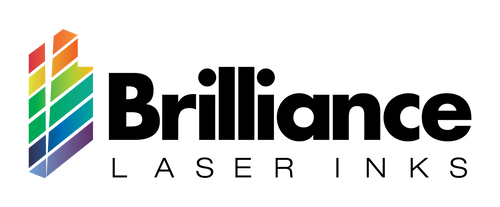Laser engraving is a modern-day technological advancement that significantly enhances precision and accuracy in industrial production. To keep your laser engraver in top condition, proper usage and maintenance are crucial. However, you might encounter various problems when using a laser engraving machine. This guide will help you troubleshoot these issues and get the most out of your equipment.
Introduction to Laser Engraving
Laser engraving is a versatile technology used for etching detailed designs onto various materials. From personalized gifts to industrial components, it's important to understand how to operate and maintain your laser engraver effectively.
Troubleshooting Common Laser Engraver Problems
- The Laser Does Not Emit Light
- Check the Ammeter Status:
- No Current:
- Ensure the laser power is turned on.
- Verify high voltage and signal lines are secure.
- Have Current:
- Inspect the lens for damage and the optical path for shifts.
- Examine Water Circulation:
- No Water:
- Check if the water pump is damaged or not energized.
- Have Water:
- Ensure correct positioning of water inlet and outlet, and check for pipe ruptures.
- Perform a Self-Test and check computer settings.
- Inspect Magnetic Switches and Connections for loose or disconnected lines.
- Engraving Different Depths or No Depth
- Ensure smooth water circulation and correct focal length.
- Adjust the optical path and material thickness as needed.
- Check for broken or contaminated lenses and adjust the water temperature.
- Engraved Font Deformation
- Replace worn pulleys and tighten belts.
- Inspect motors and ensure screws are tight.
- Reset is Abnormal
- Clean or replace sensors and check data cable connections.
- Laser Engraving Missing
- Recheck initialization, operation order, and grounding to prevent interference.
- Sweep Hook Misplaced, Not Closed
- Verify file correctness, layout, and software parameters.
- Computer Can Not Output for Laser Engraver
- Ensure software settings match hardware connections.
- Re-install software if necessary.
- Grindstone Can Not Calculate Work Path
- Confirm correct settings and file formats.
- Common Computer Problems for Laser Engraving Machine
- Address font size and data calculation issues.
- Parameter Setting in "Advanced Settings" is Invalid
- Adjust configurations while ensuring attributes are correct.
- Laser Engraved Sample Size Mismatch
- Check "motor step" settings and segment consistency.
- Edge Scans Engraving Misaligned
- Adjust engraving speed and alignment settings.
- BMP and PLT Graphics Misalignment
- Center images in CorelDraw before output.
- Pressing "Start Button" Yields No Output
- Adjust the "Number of repetitions" in settings.
- Wrong Engraving
- Ensure files and operations are correct and matched with encryption cards.
- Laser Engraving Machine Not Working
- Check serial connections and port settings.
- How to Save Time for Laser Engraving
- Optimize speed and power settings to enhance efficiency.
- How to Avoid Waste
- Use red positioning for accuracy and follow the low-to-high power principle.
- How to Maintain the Laser Engraving Machine
- Regularly check laser tube mount, clean water systems, and maintain optics.
Tips for Getting the Best Results from Your Laser Engraver
- Material Selection: Start with non-porous materials for better results.
- Experiment with Settings: Adjust speed and power to achieve desired effects.
- Be Creative: Use laser engraving to add unique details to your projects.
By following this guide, you can troubleshoot common laser engraving problems and maintain your equipment effectively, ensuring high-quality results for all your engraving projects.